Connect Calendly to Mailshake
In this video guide, we walk through the steps to connect your Calendly account to Mailshake and how to insert Calendly links in your campaign messages.
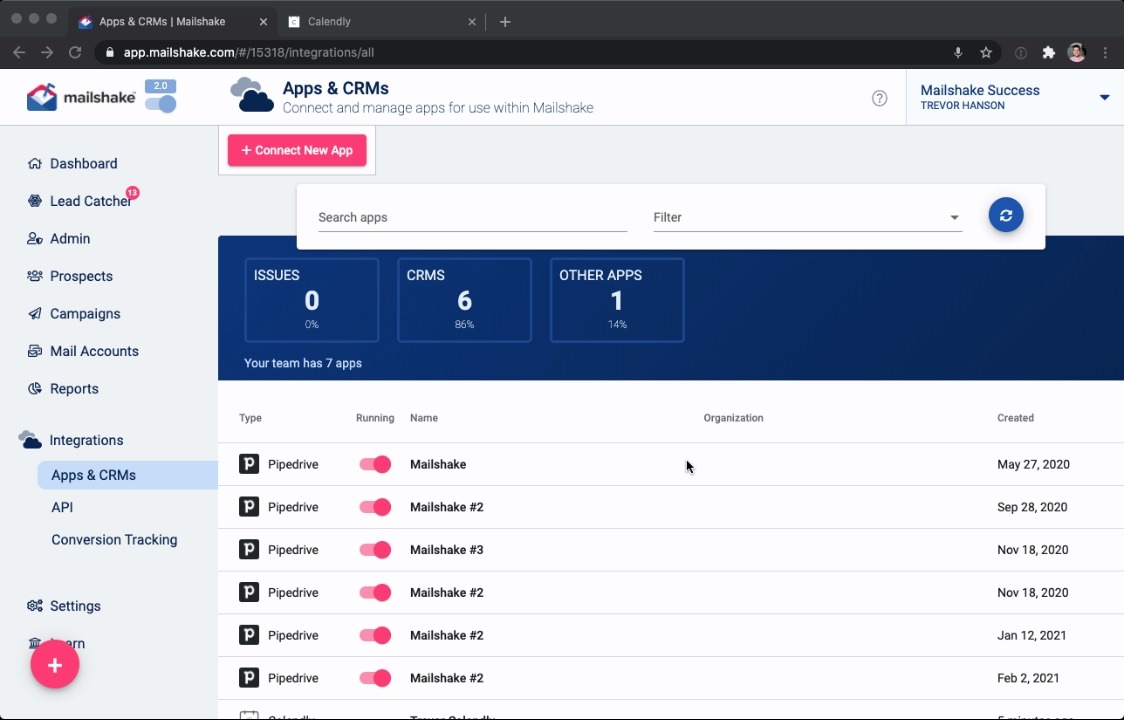
Connect Calendly to Mailshake
- Click Integrations then click Connect New App
- Click Calendly

- In a separate browser tab, go to your Calendly Account
- In Calendly, click Integrations and then click Copy next to your API Key

-
Go back to your Mailshake tab
-
Paste the Calendly API key in the API Key field

-
Click Connect to Calendly
You can now insert Calendly links using the Calendar option when editing sequence messages.
Insert Calendly Links into Sequence Messages
When creating or editing your campaign sequence messages, click the Calendar button to insert one of your Calendly links.




