How do I find replies?
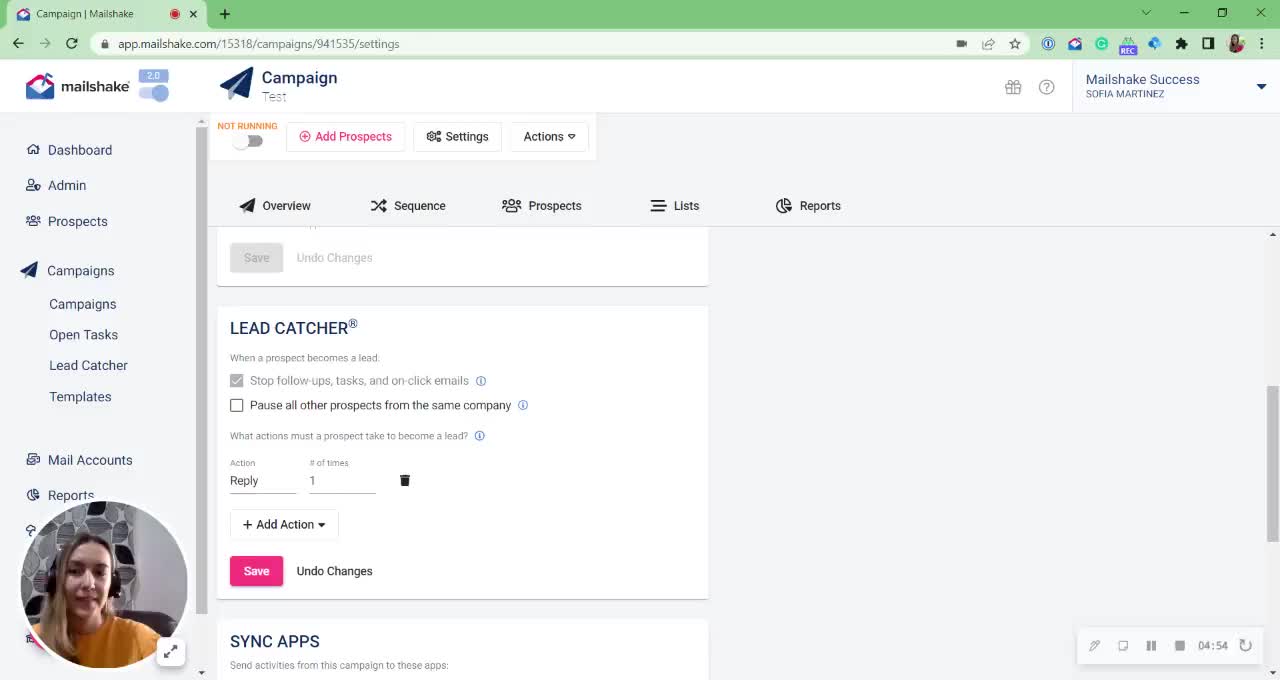
After sending your campaign, you may want to review the replies you received.
1) Click on the "Campaigns" tab, and click on the "Lead Catcher" for any of your messages:

Or if there are open leads, the Lead catcher will be added as a direct tab, so it would not be necessary to click on the Campaign tab to see it:

2) You will be able to filter leads according to the teammate those are assigned to, or to look at all leads:

3) You can click on the prospect so a window will pop up with other helpful stats such as the campaigns the prospect is added to, sends, opens, clicks and replies:

